Blogkategorie: Computer
Write long descriptions for Debain packages created with Netbeans IDE 6.8
This is a very short comment on how to write long descriptions for debian packages created with Netbeans IDE 6.8. Usually when creating debian packages a dpkg-deb programm parses a control file which contains informations like this:
Package: acmeHere the short description is indicated by "Description: " tag and long description is the paragraph starting with an empty space at the end of the file. ...
Version: 1.0
Section: web
Priority: optional
Architecture: all
Essential: no
Depends: libwww-perl, acme-base (>= 1.2)
Pre-Depends: perl
Recommends: mozilla | netscape
Conflicts: wile-e-coyote
Replaces: sam-sheepdog
Provides: acme
Description: The description can contain free-form text
describing the function of the program, what
kind of features it has, and so on.
More descriptive text.
How to encode Quicktime compatible H.264/MPEG-4 AVC within mencoder
0. Introduction
In this Article I want to show you the proper command options for mencoder to encode high quality H.264 videos which are also playable by the Quicktime video player. I am using it to encode videos in Linux however the commands could be also ported to windows.I have already posted a blog about encoding image sequence into the new H.264 Codec within ffmpeg, mencoder and some other tools. The previous post was in germain language. If you want to read it then click here. However the command lines posted before produce video files which can not be played by Quicktime.
1. Encoding audio
First you have to encode the sound track which will be muxed later with raw video data. For better support throughout all available video players you have to encode your audio track in some format suitable for H.264 conformed video streams. My choose is AAC codec because it is supported by most of the players and it seems to be one of the prefered audio codec for the H.264/MPEG4-AVC videos. ...Xinerama OpenGL Stereo Rendering
This article describes how to use OpenGL to let your application render in xinerama stereo mode. I am also calling this mode: passive stereo mode, because it renders both views of the scene (for left and right eye) on the screen without at the same time. The description use native OpenGL function calls and provide also at the end a camera class, which can be used for this purpose.
There are some examples how it will looks like in real time (rendered with OpenGL in widescreen mode 16:9)
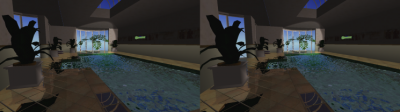 ...
...
Wie encodet man H.264/MPEG-4 AVC (x264) mit mencoder/ffmpeg
H.264/MPEG-4 AVC ist ein hocheffizienter Standard zur Videokompression. Er wurde zunächst von der ITU (Study Group 16, Video Coding Experts Group) unter dem Namen H.26L entwickelt. Im Jahre 2001 schloss sich die ITU-Gruppe mit MPEG-Visual zusammen und führte die Entwicklung gemeinschaftlich im Joint Video Team (JVT) fort. Ziel des Projektes war es, ein Kompressionsverfahren zu entwerfen, das im Vergleich zu bisherigen Standards sowohl für mobile Anwendungen als auch im TV- und HD-Bereich die benötigte Datenrate bei gleicher Qualität mindestens um die Hälfte reduziert. Im Jahr 2003 wurde der Standard in beiden Organisationen im identischen Wortlaut verabschiedet. Die ITU-Bezeichnung lautet dabei H.264. Bei ISO/IEC MPEG läuft der Standard unter der Bezeichnung MPEG-4/AVC (Advanced Video Coding) und ist der zehnte Teil des MPEG-4-Standards (MPEG-4/Part 10, ISO/IEC 14496-10).
Dieses kleines Tutorial richtet sich an User, die unerfahren genug sind, um ein Video selbst zu encoden und gleichzeitig aber erfahren genug sind, um zu verstehen, wie die unteren Anweisungen zu benutzen sind. Dies ist ein Tutorial für Linux benutzer. Wie man soetwas unter Windows anstellt, wird hier nicht erwähnt. Viel Spass und Geduld beim Encoden :-)
...